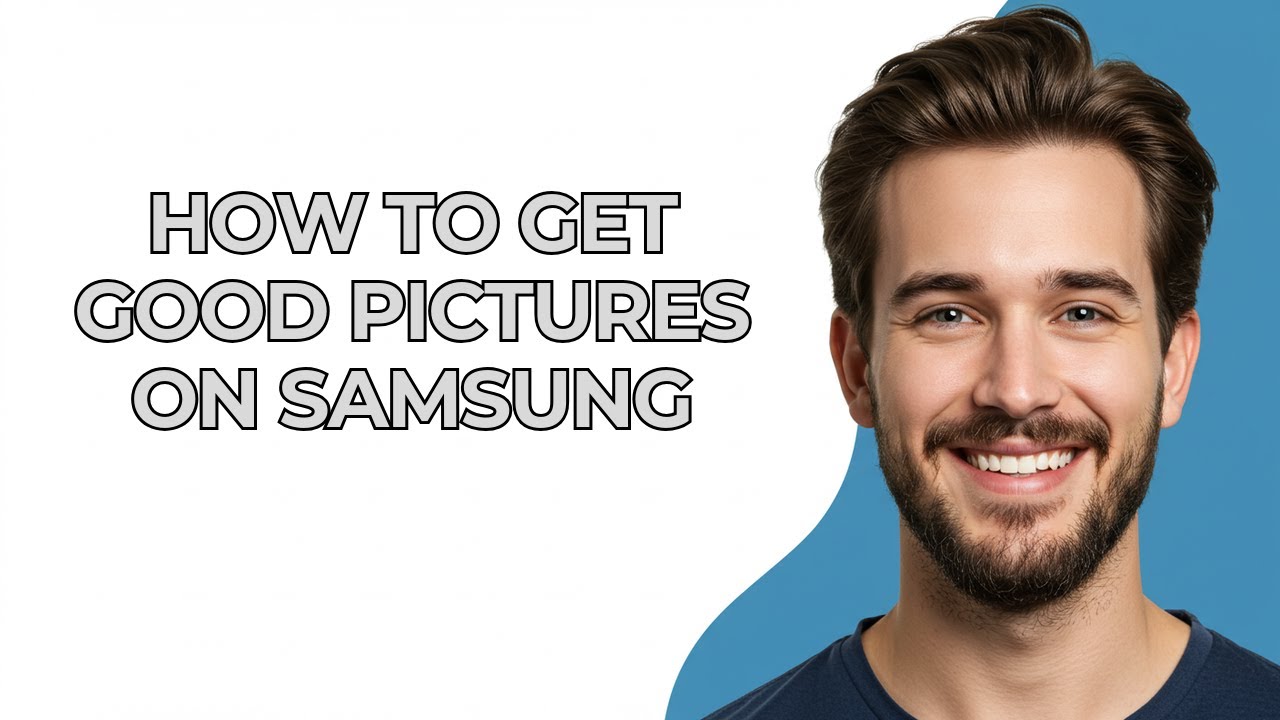
Featured video
How To Get Good Pictures On Samsung: To get good pictures on a Samsung phone, master the camera app's settings, like HDR and scene modes, ensure ample lighting, keep your lens clean, and stabilize your phone; explore Pro mode for manual controls, use the rule of thirds for composition, and experiment with different angles, plus utilize Samsung's built-in AI features for optimized shots, and post-process with editing apps to enhance colors and clarity, leading to professional-looking photos. #SamsungCamera #Photography
00:00 Intro
00:07 Master Your Camera App
00:16 HDR is Your Best Friend
00:23 Clean Your Lens
00:29 Stability is Key
00:35 Dive into Pro Mode
00:42 Composition is King
00:49 Experiment with Angles
00:55 Scene Optimizer
01:00 Don't Be Afraid to Edit















