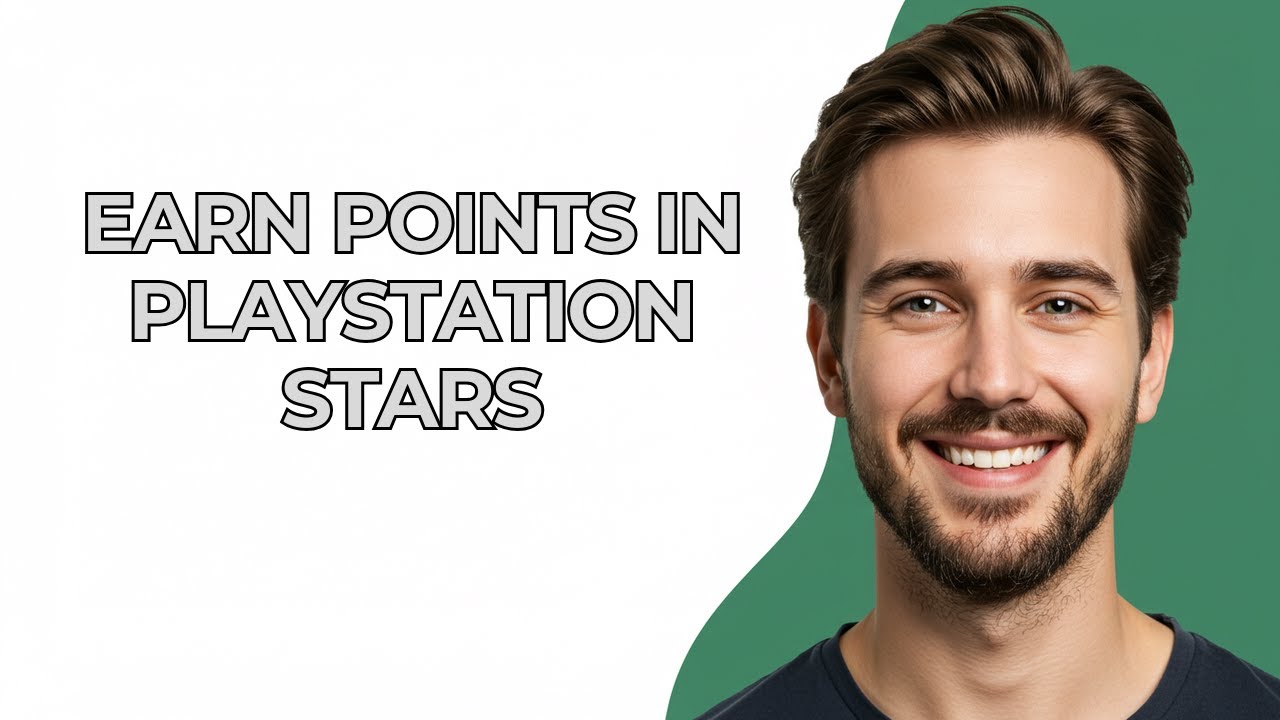Other
How To Use Safeway Clipped Coupons details the process of adding digital discounts to your loyalty account and applying them at checkout, maximizing your savings on groceries and household essentials, streamlining your shopping experience with digital savings. #SafewayCoupons #DigitalCoupons
00:00 Intro
00:07 Opening the Safeway App
00:16 Exploring Available Deals
00:25 Viewing Coupon Details
00:31 Clipping Coupons
00:37 Verifying Clipped Coupons
00:46 Redeeming at Checkout
Use The Playstation Stars Via PS App describes how to access the program's features on your smartphone, track your progress, redeem rewards, and manage your account from anywhere, providing a convenient and seamless way to engage with Sony's loyalty program on the go, optimizing your gaming loyalty program. #PSApp #PlaystationMobile
00:00 Intro
00:05 PlayStation Stars on Your Phone
00:15 Accessing PlayStation Stars Hub
00:23 Understanding Campaigns
00:32 Accepting Challenges
00:41 Claiming Rewards
00:47 Viewing Collectibles
00:51 Points Summary
Earn Points In Playstation Stars details how to enroll in Sony's loyalty program, complete challenges, and make purchases to accumulate rewards points, which can be redeemed for digital collectibles, game discounts, and other exclusive benefits, enhancing your gaming loyalty program benefits. #PlaystationStars #GamingRewards
00:00 Intro
00:04 Download the PlayStation App
00:11 Find PlayStation Stars
00:17 Understand Campaigns
00:23 Read Campaign Details
00:29 Complete the Task
00:35 Claim Your Points
00:39 Redeem Rewards
Watch Smackdown Live On Peacock explains how to stream your favorite WWE events on NBCUniversal's streaming service, providing access to live broadcasts, replays, and exclusive content, allowing wrestling fans to stay up-to-date with all the action and drama, offering the ultimate wrestling fan experience. #SmackdownOnPeacock #WWELive
00:00 Intro
00:07 Download Peacock App
00:14 Install the App
00:22 Open and Login
00:28 Get Peacock Premium
00:34 Search for Smackdown
00:40 Select Smackdown
00:46 Watch Live
Is Instacart Better Than Doordash explores the differences between these popular delivery services, comparing factors such as grocery selection, restaurant options, delivery fees, and overall convenience to help users decide which platform best suits their needs and preferences, assisting you with your daily needs and grocery decisions. #InstacartVsDoordash #DeliveryServices
00:00 Intro
00:05 Instacart
00:14 DoorDash
00:22 Instacart Shopping
00:29 DoorDash Pickup
00:35 Earnings Comparison
00:44 Tips
00:50 Peak Pay and Bonuses
00:57 Customer Interactions
01:03 Which App is Better
How To Sell Usdt On Trust Wallet details the process of converting your Tether holdings into other cryptocurrencies or fiat currency directly within the mobile app, providing a secure and convenient way to manage your digital assets and execute trades on the go, streamlining digital asset management. #TrustWallet #USDTTrading
00:00 Cashing Out Crypto
00:06 Discover Tab
00:10 Connect Wallet
00:16 Select Stablecoin
00:22 Swap Button
00:26 Review and Confirm
00:32 Send to Exchange
Connect To Optimum Wifi On PS5 outlines the straightforward steps to link your console to the internet service provider's network, enabling online gaming, streaming, and accessing various digital services, ensuring a stable and reliable connection for an optimal gaming and entertainment experience, enhancing your PlayStation experience. #OptimumWifi #PS5Connectivity
00:00 Intro
00:06 Navigate to Settings
00:11 Select Network
00:15 Set Up Internet Connection
00:19 Select Optimum Wi-Fi
00:25 Enter Wi-Fi Password
00:34 Confirm Connection
00:37 Test Internet Connection
Fixed Pinterest Deactivated My Account describes the process of appealing to the platform's support team, providing necessary documentation, and resolving any policy violations to regain access to your profile and continue sharing your creative ideas, tips, and inspiration with the Pinterest community, rectifying profile and content issues. #PinterestSupport #AccountRecovery
00:00 Intro
00:06 Twitter Help Center
00:13 Account Suspension Reasons
00:18 Locate the Appeal Form
00:23 Fill Out the Form
00:31 Submit Your Appeal
Pay Temu In Seven Eleven Japan details the steps required to complete your online purchase using cash at a local convenience store, offering a convenient alternative to traditional payment methods for customers in Japan, allowing them to enjoy the benefits of online shopping without the need for a credit card or bank account, expanding the ease of payment. #TemuJapan #ConvenienceStorePayment
00:00 Intro
00:08 Confirm Purchase
00:16 Go to Seven Eleven
00:20 Loppi Machine
00:25 Enter Customer Number
00:30 Enter Payment Number
00:35 Confirm Payment Details
00:40 Print Payment Slip
00:44 Pay at Cashier
00:50 Wait for Package
Fairstone Review offers an unbiased assessment of this Canadian lending institution, examining its range of financial products, interest rates, loan terms, and customer service reputation, providing valuable insights to help borrowers make informed decisions about their personal loan options and assess whether it aligns with their financial needs and goals. #Fairstone #LoanReviews
00:00 Intro
00:06 What is Fairstone?
00:16 Loan Amounts and Interest Rates
00:31 Personal Loans
00:39 Application Process
00:50 Pros and Cons
How To Add Youtube TV To Another TV involves extending your subscription to additional screens, allowing you to stream live and on-demand content on multiple televisions throughout your home, providing flexibility and convenience for enjoying your favorite shows and sporting events from anywhere, expanding your entertainment universe by logging into your account on the new device. #YouTubeTV #StreamingDevices
00:00 Intro
00:09 Smart TV Setup
00:27 Download the YouTube TV App
00:35 Sign In
00:46 Navigating YouTube TV
00:52 Using a Streaming Device
01:04 Download the App on Streaming Device
01:10 Sign In & Enjoy
Use Dextools With Phantom Wallet demonstrates how to integrate this real-time cryptocurrency analysis tool with your Solana-based wallet, granting access to advanced charting, price alerts, and in-depth market data, enabling informed trading decisions and optimizing your investment strategy within the Solana ecosystem, leading to advanced trading strategies. #Dextools #PhantomWallet
00:00 Intro
00:06 Phantom Wallet Setup
00:13 Navigating Dextools
00:19 Searching for Tokens
00:26 Selecting the Correct Token
00:33 Analyzing Token Information
00:38 Connecting Phantom Wallet
00:44 Authorizing the Connection
00:49 Trading with Connected Wallet
Why Is Block Blast So Popular explains the addictive nature of this puzzle game, attributing its widespread appeal to the simple yet challenging gameplay mechanics, the satisfying feeling of clearing blocks, and the endless replayability that keeps players engaged for hours, becoming a favorite pastime for casual gamers worldwide due to its accessible and rewarding experience. #BlockBlast #PuzzleGames
00:00 Intro
00:07 Accessibility
00:14 Simple Yet Challenging Gameplay
00:22 Visual Satisfaction
00:28 Daily Challenges and Leaderboards
00:34 Customization
How To Use Krea AI In Android describes leveraging the powerful AI art generation tool directly from your Android device, enabling you to create stunning visuals, innovative designs, and unique digital artwork using simple prompts and intuitive controls, unlocking a new level of creative expression and design capabilities on the go by downloading the app and starting your imagination journey. #KreaAI #AIArt
00:00 Intro
00:07 Install Krea AI
00:15 Open Krea AI
00:20 Real Time Generation
00:26 Type Your Prompt
00:32 Finetune Your Image
00:40 Download Your Creation
Connect Turtle Beach Stealth 600 To PS5 Gen 3 involves a simple process of syncing your wireless headset to the PlayStation 5 console for immersive gaming audio and communication, ensuring seamless connectivity for an enhanced gaming experience; start by pressing the power button on the headset and the connect button on the PS5 until they pair, allowing you to enjoy crystal-clear sound, customize your audio settings, and communicate with your friends in online multiplayer games. #TurtleBeachPS5 #GamingHeadsets
00:00 Intro
00:05 Locate USB Port
00:11 Grab the USB Transmitter
00:17 Plug in the Transmitter
00:23 Power on Headset
00:26 Navigate to Sound Settings
00:31 Select Turtle Beach Headset
00:35 Set Output to Headphones
00:39 Connected!
Kittl Vs Canva: Best Design Tool compares Kittl and Canva as design tools, examining their features, ease of use, and suitability for various design tasks. #KittlVsCanva #GraphicDesignTools
00:00 Intro
00:13 Kittl: Intricate Designs
00:25 Kittl: Text Effects
00:37 Canva: Predesigned Templates
00:48 Canva: Customization
00:58 Kittl vs Canva
Perplexity Ai Is Safe Or Not examines the security and privacy aspects of Perplexity AI, providing insights into its data handling practices and potential risks. #PerplexityAI #AISafety
00:00 Intro
00:08 Data Privacy Test
00:26 AI Limitations & Data Breaches
00:43 Data Retention
00:57 Conclusion: AI Safety Tips
Is Robinhood Credit Card Worth It evaluates the Robinhood Credit Card, analyzing its rewards, benefits, and fees to determine its overall value for potential cardholders. #RobinhoodCard #CreditCardReview
00:00 Intro
00:08 Is It Worth It?
00:18 Robinhood Gold Subscription
00:29 Worth The Cost?
00:37 Key Advantages
00:46 Redeeming Rewards
00:53 Practical Spending
01:01 Potential Drawbacks
Fix Vrchat Avatars Not Loading provides troubleshooting steps to fix the problem of VRChat avatars not loading, ensuring a complete and immersive virtual experience. #VRChatIssues #AvatarFix
00:00 Intro
00:05 Close VRChat
00:12 Steam Properties
00:18 Local Files
00:21 Verify Integrity
00:29 Performance Options
00:35 Avatar Download Size
00:40 Show Avatar Button
00:44 Solution
Can You Play Marvel Rivals On Nintendo Switch addresses the availability of Marvel Rivals on Nintendo Switch, clarifying whether the game is supported on the platform. #MarvelRivals #SwitchGaming
00:00 Intro
00:10 Current Platforms
00:24 No Switch Announcement
00:34 Possibility of a Future Port
00:47 Stay Tuned for Updates