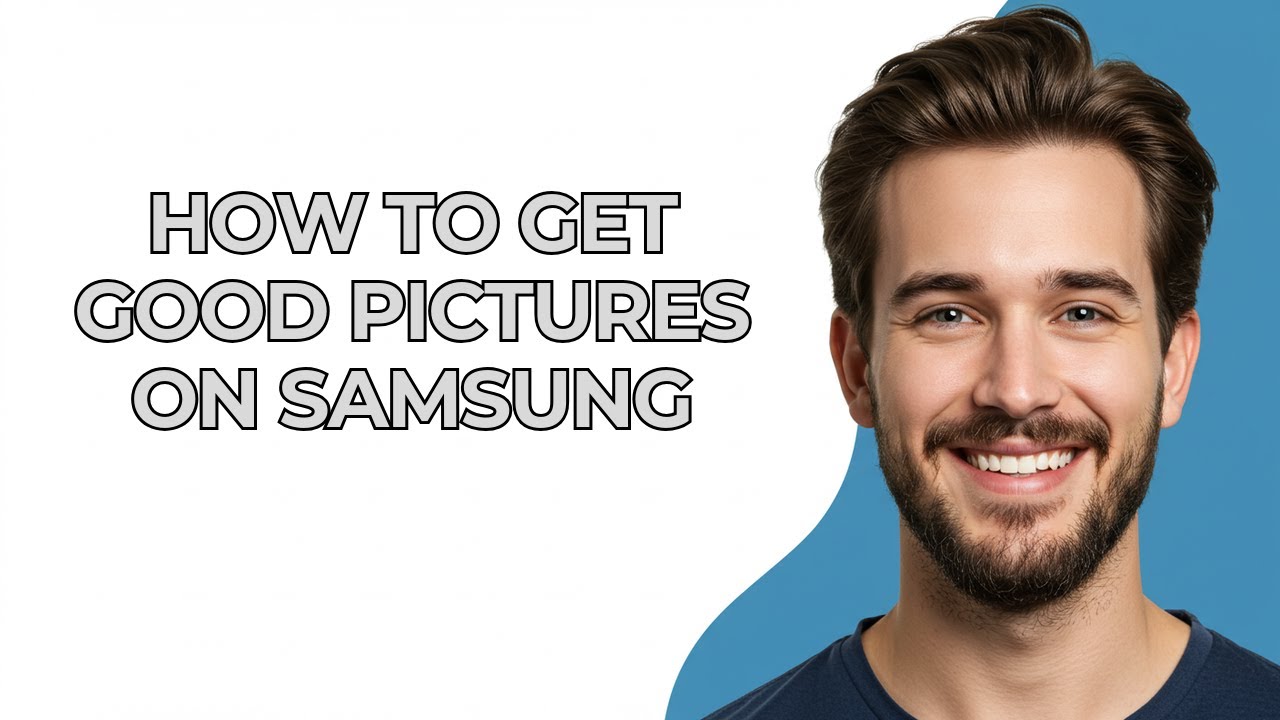Latest videos
How To Watch Nba Games On Nba App outlines how to maximize your NBA viewing experience using the NBA App, covering NBA League Pass subscriptions, live game access, on-demand content, and customizable features for following your favorite teams and players. #NBAApp #LeaguePass
00:00 Intro
00:02 Opening the NBA App and Games Tab
00:09 Watching Live Games
00:14 Exploring NBA League Pass
00:20 Watching League Pass Games
00:25 Tracking Scores
00:28 Following Teams
00:32 Following Players
00:35 Customizing Settings
How To Watch College Football On Youtube explores different methods for watching college football on YouTube, covering channels offering live streams, highlights, replays, and YouTube TV subscriptions for accessing live games, ensuring you never miss your favorite college teams. #CollegeFootball #YouTubeFootball
00:00 Intro
00:14 College Football Highlights
00:26 Full Game Replays & Analysis
00:38 YouTube TV
00:49 Watch Live Games
How To Watch Nba Games On Disney Plus guides you through the process of watching NBA games on Disney Plus, explaining ESPN+ integration, game availability, subscription bundles, and optimal streaming settings for catching all the action on your favorite platform. #DisneyPlusNBA #BasketballStreaming
00:00 Intro
00:07 Disney Plus & NBA
00:13 Check Your Subscription
00:24 Navigating to ESPN
00:30 Game Availability
00:37 Maximize Viewing
How To Watch Nba Games On Espn App provides a complete guide on watching live NBA games via the ESPN App, exploring ESPN+ subscriptions, game availability, streaming quality, and troubleshooting tips to ensure a seamless viewing experience for basketball fans. #NBAonESPN #LiveBasketball
00:00 Intro
00:07 Downloading the ESPN App
00:15 Signing In
00:22 ESPN+ Subscription
00:31 Finding Live Games
00:37 Watching Live Games
00:44 Troubleshooting
How To Watch Nba Games On Your Samsung Smart Tv details the steps to stream NBA games on your Samsung Smart TV, covering app installations like NBA League Pass and ESPN, optimizing streaming quality, and troubleshooting common issues for a premium viewing experience. #SamsungNBA #SmartTVBasketball
00:00 Intro
00:06 Navigating to the Apps Menu
00:13 Searching for NBA League Pass
00:18 Installing NBA League Pass
00:22 Installing the ESPN App
00:28 Logging into NBA League Pass
00:32 Logging into the ESPN App
00:36 Checking Network Connection
00:42 Optimizing Picture Settings
Watch Live Nba Games On Espn App unveils all the ways to catch live NBA games on the ESPN App, covering ESPN+ subscriptions, game schedules, streaming quality adjustments, and troubleshooting tips for a seamless basketball viewing experience. #NBAonESPN #LiveBasketball
00:00 Intro
00:07 ESPN App Download & Subscription
00:20 NBA Game Schedule
00:30 Start Live Stream & Adjust Quality
00:43 Select Video Quality
00:50 Troubleshooting Tips
How To Watch Live Football On Espn App provides a complete guide on watching live football via the ESPN App, exploring ESPN+ subscriptions, game availability, streaming quality, and troubleshooting tips to ensure a seamless viewing experience for soccer fans. #ESPNFootball #LiveSoccer
00:00 Intro
00:08 Download ESPN App
00:17 ESPN+ Subscription
00:27 Find Live Games
00:35 Select Your Game
00:43 Start Streaming
00:50 Adjust Video Quality
00:56 Troubleshooting
How To Watch Live Football On Iphone explains how to stream live football games directly on your iPhone, covering apps like ESPN, Sky Go, and streaming services, ensuring you can follow your favorite teams on the go with optimal video quality and minimal data usage. #iPhoneFootball #MobileStreaming
00:00 Intro
00:06 Downloading the ESPN App
00:13 Navigating the Watch Tab
00:18 Verifying TV Provider
00:23 Adjusting Video Quality
00:29 Sky Go for UK and Ireland
00:35 Other Streaming Services
00:41 Tips for Streaming
How To Watch Live Football On Sky Sports details how to catch all the live football action using Sky Sports, covering subscription options, compatible devices, and navigating the Sky Sports app to ensure you never miss a match, including premier league games, European tournaments, and more with ease. #SkySports #LiveFootball
00:00 Intro
00:07 Subscription Options
00:18 Compatible Devices
00:28 Navigating the App
00:37 Finding Live Games
00:44 Beyond the Premier League
00:51 Enjoy the Game
Can You Make $10,000 With Grubhub: Earning $10,000 with Grubhub delivery is possible, but it depends on factors like location, hours worked, vehicle efficiency, and demand; delivering in busy urban areas during peak hours increases earning potential, but requires dedication and strategic scheduling; reaching this income level typically involves consistent, full-time hours and maximizing delivery efficiency. #Grubhub #DeliveryGig
00:00 Intro
00:07 Location Matters
00:17 Consistent Hours
00:26 Gas Prices & Car Maintenance
00:34 Capitalize on Demand
00:42 Is it Possible?
How To Get Good Pictures On Samsung: To get good pictures on a Samsung phone, master the camera app's settings, like HDR and scene modes, ensure ample lighting, keep your lens clean, and stabilize your phone; explore Pro mode for manual controls, use the rule of thirds for composition, and experiment with different angles, plus utilize Samsung's built-in AI features for optimized shots, and post-process with editing apps to enhance colors and clarity, leading to professional-looking photos. #SamsungCamera #Photography
00:00 Intro
00:07 Master Your Camera App
00:16 HDR is Your Best Friend
00:23 Clean Your Lens
00:29 Stability is Key
00:35 Dive into Pro Mode
00:42 Composition is King
00:49 Experiment with Angles
00:55 Scene Optimizer
01:00 Don't Be Afraid to Edit
Freshsales CRM Vs Salesforce: Best CRM: Freshsales CRM and Salesforce are leading CRM platforms, each catering to different business needs and sizes; Salesforce is a robust and highly customizable solution suitable for large enterprises with complex requirements, while Freshsales CRM offers a more user-friendly interface and simpler setup, making it ideal for small to medium-sized businesses; the best CRM depends on your budget, business size, complexity of your sales process, and specific feature requirements. #CRM #Salesforce
00:00 Intro
00:08 Who They're Designed For
00:14 Salesforce for Large Enterprises
00:22 Freshsales CRM for SMBs
00:28 Budget Comparison
00:36 Consider Your Needs
Play With Friends Against Other People Madden 24: In Madden 24, you can play with friends against other people through various online multiplayer modes; the most popular options include playing in a connected franchise, where you can team up and compete against other user-controlled teams, or engaging in online head-to-head matches where you and your friend can play on the same team against another duo; coordinating your strategies and communication is crucial for success in these competitive modes. #Madden24 #Gaming
00:00 Franchise Mode
00:18 Create New Franchise
00:24 Use Existing Rosters
00:27 Online Franchise
00:31 Coach Only Mode
00:36 Invite Friend
00:44 Online Mode
00:47 Head to Head
00:51 Invite Friend
Remove Tobaz Video Ai Watermark: Removing the Tobaz Video AI watermark typically involves using video editing software or online tools; many video editors allow you to crop the watermark out, blur it, or replace it with your own logo or text; online watermark removal tools can also automatically detect and remove watermarks, but their effectiveness may vary depending on the complexity and placement of the watermark; ensure you have the legal right to remove the watermark before doing so. #WatermarkRemoval #VideoEditing
00:00 Intro
00:06 Import Video
00:12 Cropping or Scaling
00:22 Blurring
00:29 Cover with Logo or Text
00:36 Online Watermark Removal
00:42 Cleaned Video
Is Tiktok Getting Banned In Canada: The possibility of TikTok getting banned in Canada has been a topic of discussion due to concerns over data privacy, security, and potential ties to the Chinese government; while there's no outright ban currently in place, the Canadian government has been reviewing TikTok's policies and practices, and some government agencies have already banned the app on their devices; the future of TikTok in Canada depends on ongoing assessments and potential regulatory actions taken by the government. #TikTokBan #Canada
00:00 Intro
00:04 TikTok Ban in Canada?
00:13 Government Scrutiny
00:22 Government Bans
00:28 Data Concerns
00:37 Impact on Users
00:44 Weighing Security
00:50 Future Updates
Typeform vs Jotform: Choosing the best questionnaire site depends on your specific needs. Typeform excels in creating visually appealing, conversational forms with a focus on user experience, offering a seamless and engaging way to collect data. Its intuitive interface and design-centric approach make it ideal for brands prioritizing aesthetics and a smooth user journey. Jotform, on the other hand, is a powerhouse of features and customization options. With a vast library of templates, advanced integrations, and conditional logic, Jotform caters to users requiring complex form functionality and data management. While Typeform prioritizes style and simplicity, Jotform emphasizes power and flexibility, making it suitable for businesses with diverse and demanding data collection needs. Ultimately, the better option depends on whether you value form aesthetics and user engagement (Typeform) or extensive features and customization capabilities (Jotform). Consider your project requirements, design preferences, and technical expertise when making your decision.
00:00 Intro
00:08 Typeform
00:28 Jotform
00:47 Visual Simplicity vs Raw Power
01:01 Choosing Your Winner
Photon Vs Bloom: Best Crypto Bot Tool: Photon and Bloom are both sophisticated crypto trading bot tools offering various features to automate and optimize cryptocurrency trading, but they differ in their approach and target users; Photon focuses on advanced trading strategies and backtesting capabilities, making it suitable for experienced traders, while Bloom emphasizes user-friendliness and accessibility, making it ideal for beginners; the best tool depends on the user's experience level, trading style, and desired level of customization and control. #CryptoBot #TradingTools
00:00 Intro
00:07 Photon Overview
00:16 Photon: Advanced Features
00:24 Photon: Backtesting
00:33 Bloom Overview
00:39 Bloom: User-Friendly Interface
00:45 Bloom: Simplified Setup
00:51 Photon vs. Bloom: Key Differences
01:01 Conclusion: Choose the Right Bot
Gomining Walkthrough: Tutorial For Beginners: A Gomining walkthrough for beginners offers a step-by-step guide to understanding and utilizing the Gomining platform for cryptocurrency mining; it usually starts with creating an account, setting up your mining hardware or cloud mining contracts, configuring your mining settings, and monitoring your mining performance; the tutorial covers essential aspects like selecting the right mining pool, understanding hash rates, and optimizing your power consumption, helping newcomers navigate the complexities of crypto mining with Gomining. #CryptoMining #Tutorial
00:00 Intro
00:12 Sign Up
00:22 Choose Your Mining Path
00:28 Using Your Own Hardware
00:35 Opting For Cloud Mining
00:41 Monitor Your Mining Performance
00:47 Finetune Your Settings
00:53 Successful Setup
Use Photon And Phantom Together To Trade Crypto: Using Photon and Phantom together allows for seamless cryptocurrency trading, particularly on the Solana blockchain; Phantom serves as a secure and user-friendly wallet for managing your Solana assets, while Photon provides advanced trading tools and automated strategies for optimizing your trading performance; by connecting your Phantom wallet to Photon, you can execute trades directly from your wallet using Photon's sophisticated features, enabling efficient and strategic crypto trading on Solana. #CryptoTrading #Solana
00:00 Intro
00:08 Phantom Wallet Setup
00:24 Funding Your Wallet
00:34 Connecting Phantom to Photon
00:54 Exploring Photon's Features
R 7030 Earbuds Review: The R 7030 earbuds deliver solid audio performance with a balanced sound signature, making them suitable for a variety of music genres and boasting a comfortable and secure fit, which is great for workouts and extended listening sessions; the integrated controls are intuitive, the battery life is competitive, and the included charging case provides convenient on-the-go charging, although the microphone quality could be improved for clearer calls in noisy environments, making them a decent option in their price range for users seeking reliable wireless audio. #Earbuds #TechReview
00:00 Intro
00:02 Sleek Design and Key Features
00:05 Seamless Integration
00:08 User-Friendly Navigation
00:11 Power and Innovation
00:14 Customer Testimonials
00:17 Availability
00:20 Stellar X500